Transparent overlays for Sketch Cloud artboards
Pop out, align, compare. Works over apps, browsers, simulators, screenshots.
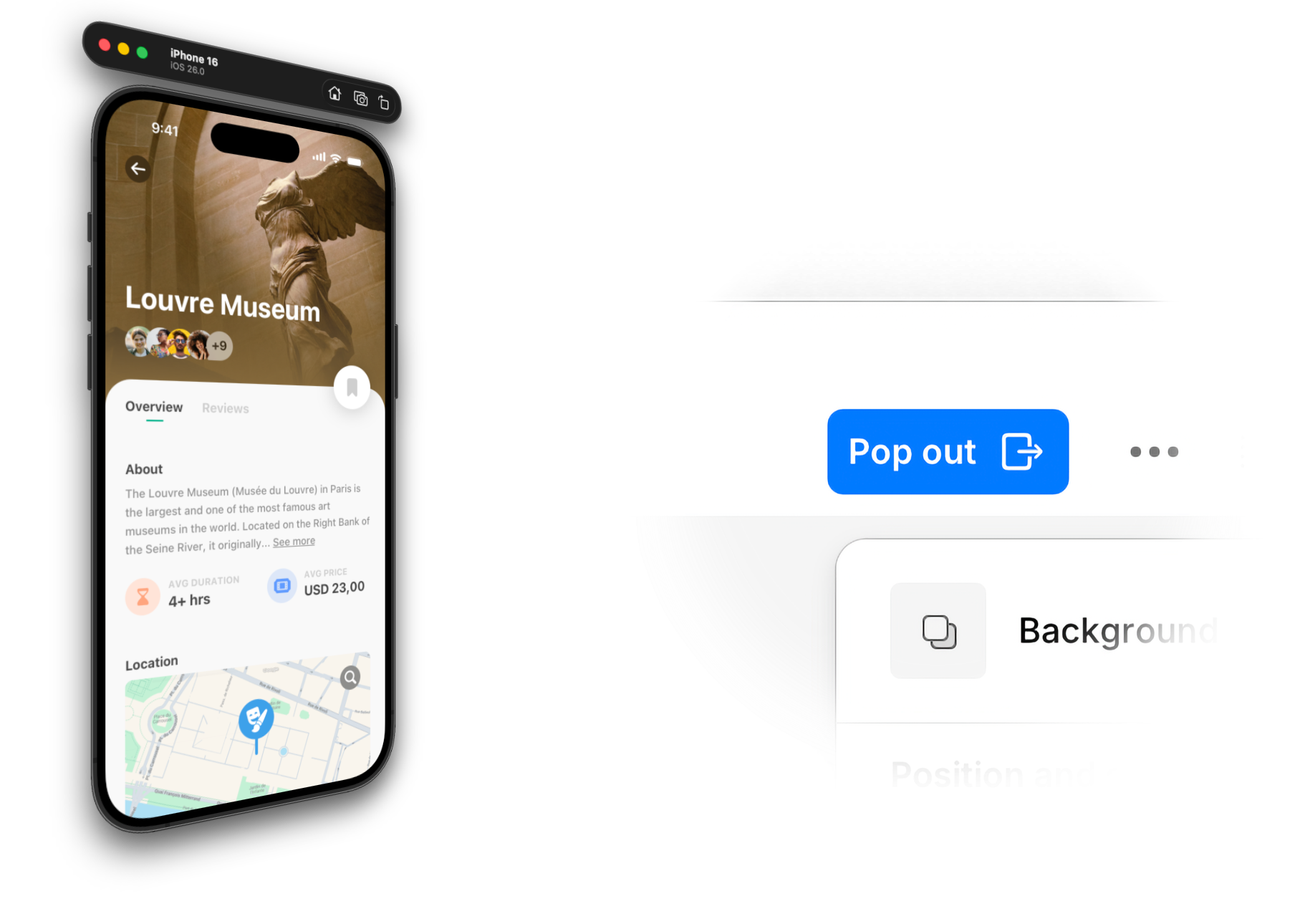

Pop out, align, compare. Works over apps, browsers, simulators, screenshots.
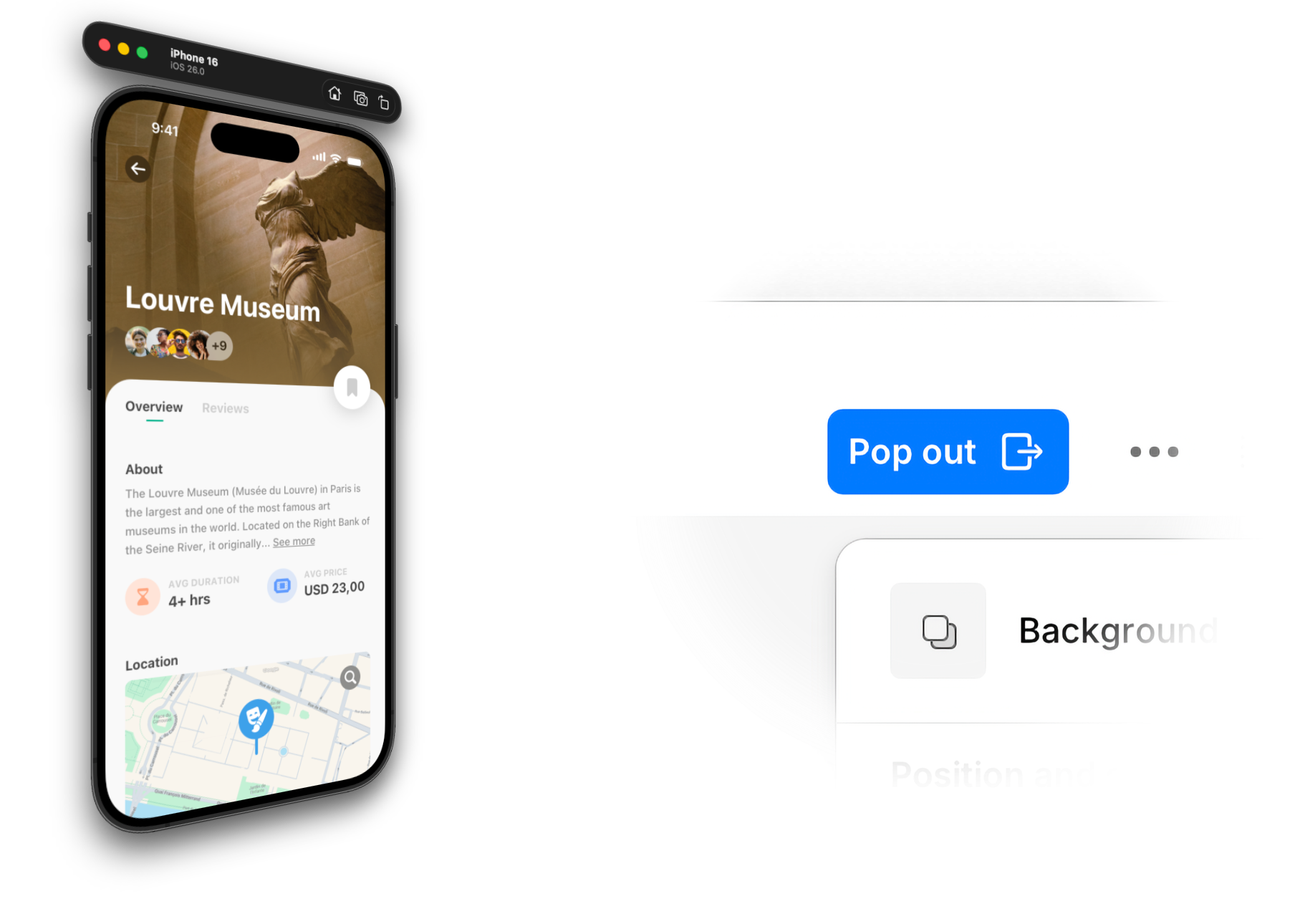

From within SketchBuddy or using the bookmarklet.
Press the pop out button to create a floating overlay from the artboard view.
Position over any app, site, or screen and start shipping pixel-perfect UIs.
Loading pricing...
Free trial for macOS 12+ · Works on Apple Silicon and Intel
SketchBuddy loads sketch.com in a web view and injects a button to pop out transparent overlay windows.
A quick way to open your artboard in SketchBuddy from any web browser. Follow the instructions in SketchBuddy to install it. Then, whenever you click the bookmarklet with a sketch.com artboard loaded, SketchBuddy launches.
No, there's no analytics in the app.
Yes, within 14 days of purchase.